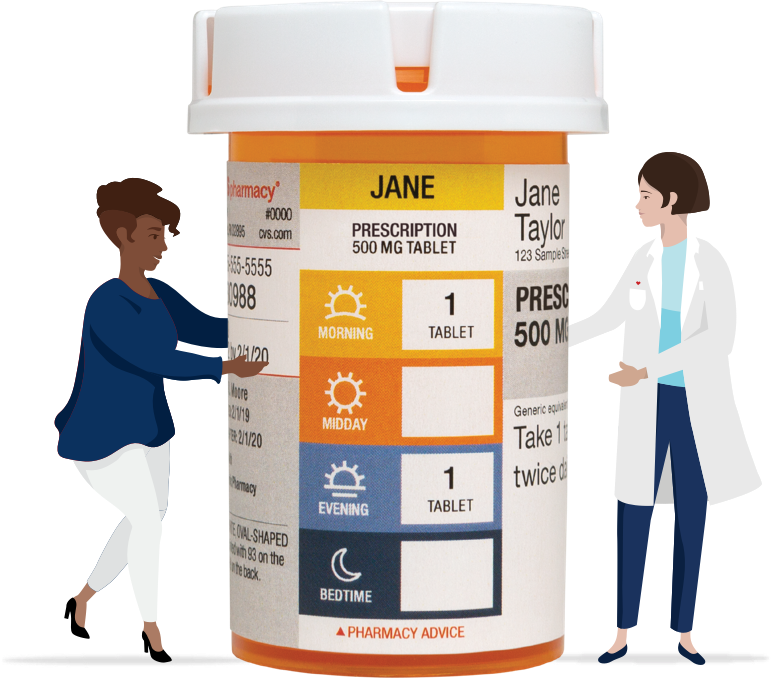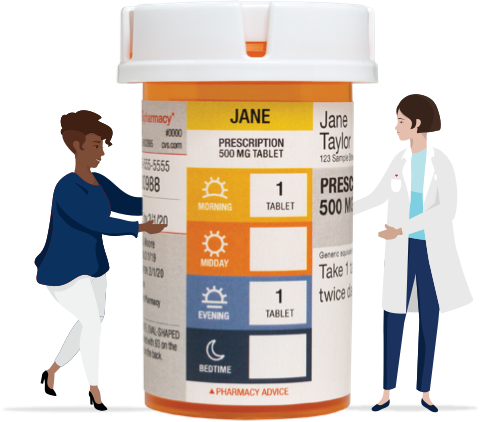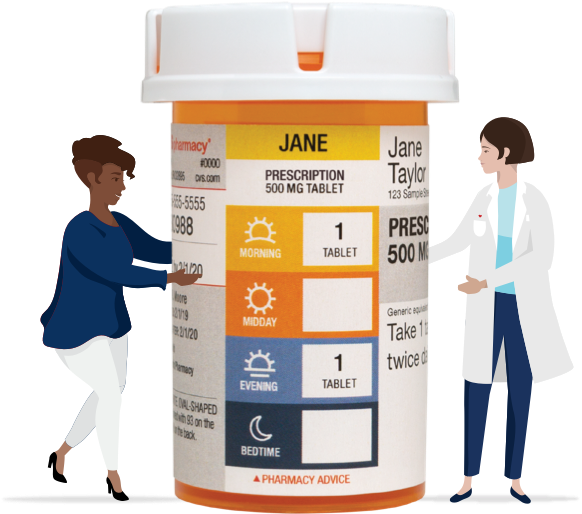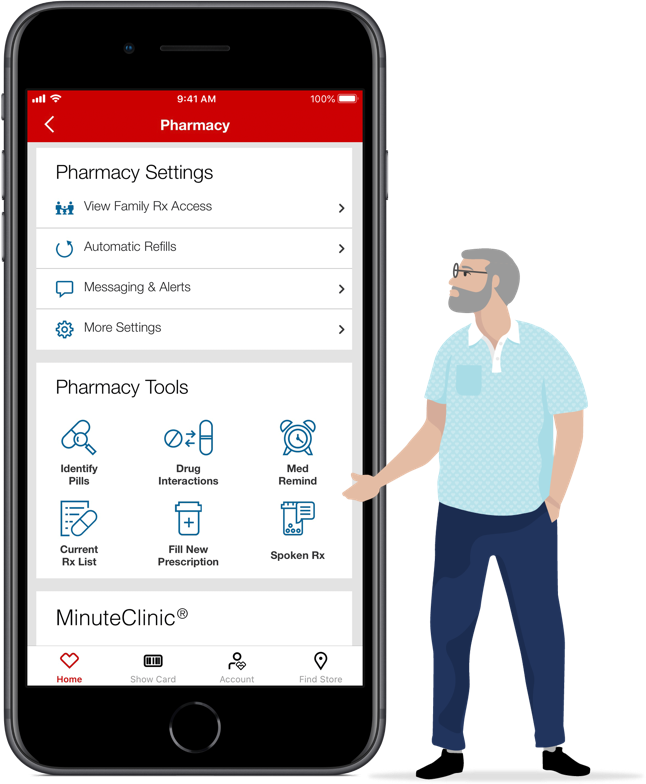“Hi! It's your prescription talking.”
Just call your local CVS Pharmacy to sign up
Find a pharmacy
What's Spoken Rx?
It's a smart tagged prescription label that works with our app to read your prescription information aloud — in English or Spanish.
Created for blind or low-vision patients, Spoken Rx shares your prescription information without having to read the label.
-
You know which medication you're holding and how to take it, without anyone's help.
-
To have future prescriptions smart tagged for free, just sign up. We'll add a note to your file.
-
You only need an iPhone or Android smartphone, the smart tagged prescription and our app.
-
It gives you confidence and independence in understanding your prescriptions and taking your medication. It also provides caregivers with the assurance they need to know that everything is okay.
-
You can hear all confirmed prescription details including the patient’s name, drug name and dose, directions for use and prescription number plus the address and phone number of the pharmacy. If you have any questions, contact your CVS® pharmacist or provider right away.
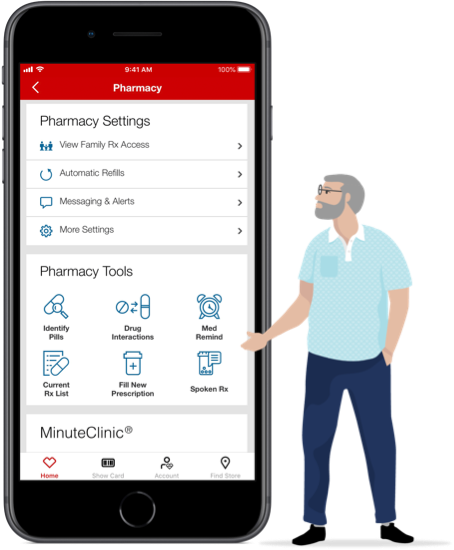
Spoken Rx is easy to use:
-
Go to the app’s Pharmacy section and tap the Spoken Rx icon.
-
When prompted, hold your tagged prescription within four inches of the phone.
-
The app will scan your tag and start reading the prescription name and instructions out loud.
Learn how to use our Spoken Rx reader
For help with accessibility issues, email Accessibility@CVSHealth.com.
 .
.
Finally, an Rx label that speaks for itself
Created for our visually impaired patients, Spoken Rx helps take the guesswork out of taking prescriptions.
Getting started is easy.
Call or visit your local CVS to sign up for Spoken Rx and download our app.
*for spoken rx: Available in select locations. Back to content